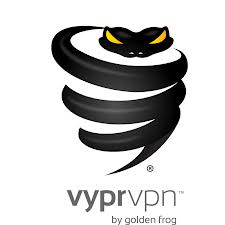You can test out all the new VyprVPN services before anyone else if you want to. VyprVPN is offering Mac and Windows users the option to sig in for updates when new beta software is available. As a top VPN, VyprVPN wants to make sure they can get user feedback fast so they get release the best features possible.
Opt in for VyprVPN Beta Updates
All you have to do is get version 2.3.1 of VyprVPN for Mac or Windows. Then you can automatically get the updates on your Preferences or Options Menu. Open the menu and just choose from the features to test the one you want. You will also be notified whenever there are new features available in beta. If there’s a feature you don’t like, you can also easily remove it. Just hit uninstall and get the previous version you were using from their website.
VyprVPN wants you to give them your feedback on all these features, so don’t forget to drop them a line after you have tested each feature. This helps VyprVPN to improve so you can have all the features you want faster. While the feature is in development, you can be a part of making it just the way you would like it to be.
New Mexico Server
VyprVPN also has a new PPTP, L2TP/IPsec, OpenVPN and Chameleon server. On VyprVPN Desktop, you will find the new server on the list automatically. On Mobile, just log out and back in again to see the server on the list. For users with manual setups, enter “mx1.vpn.goldenfrog.com” as your hostname so you can connect to the new server. Enjoy no limitations on server switching or data transfers and VyprVPN’s 200,000 anonymous IP addresses.